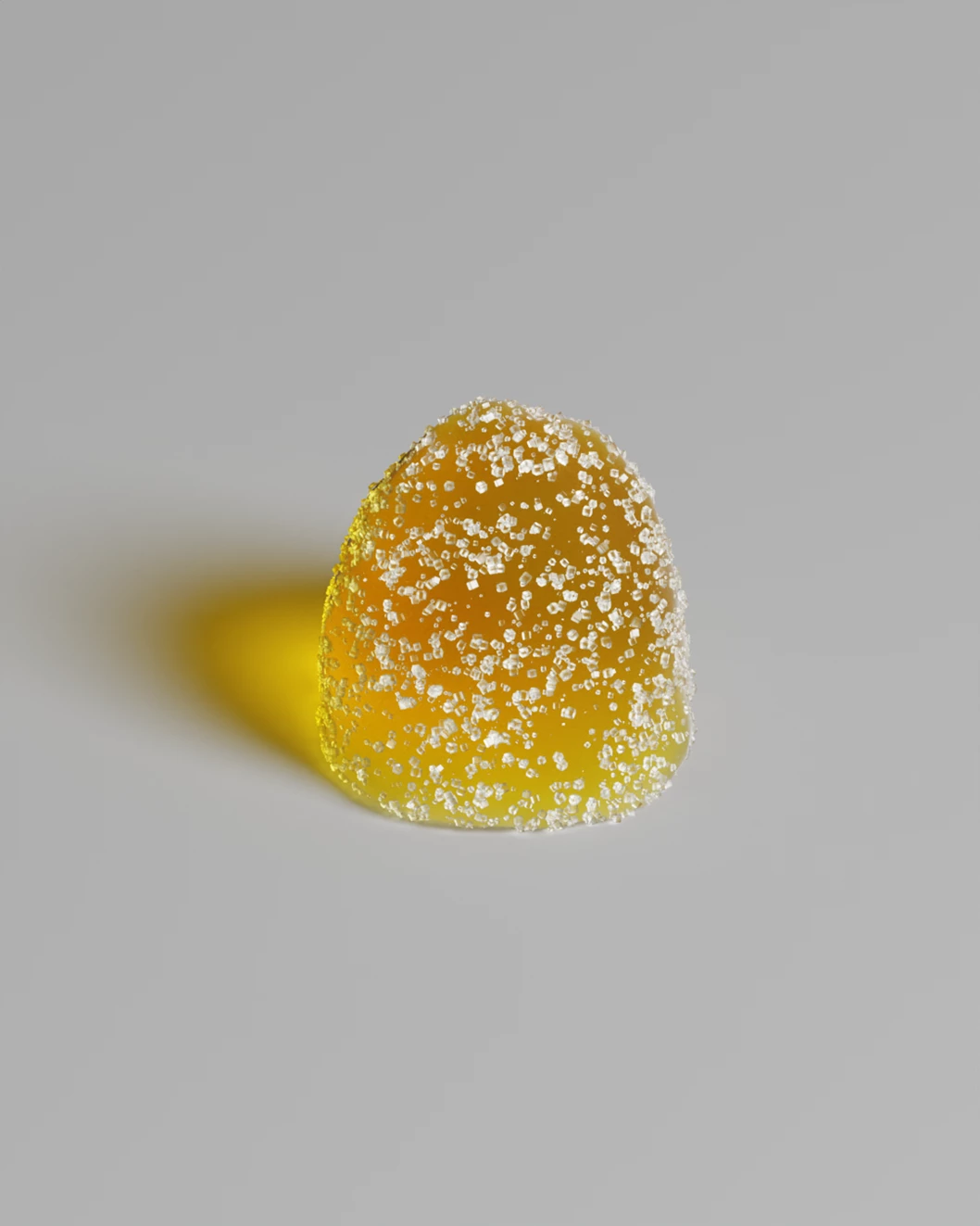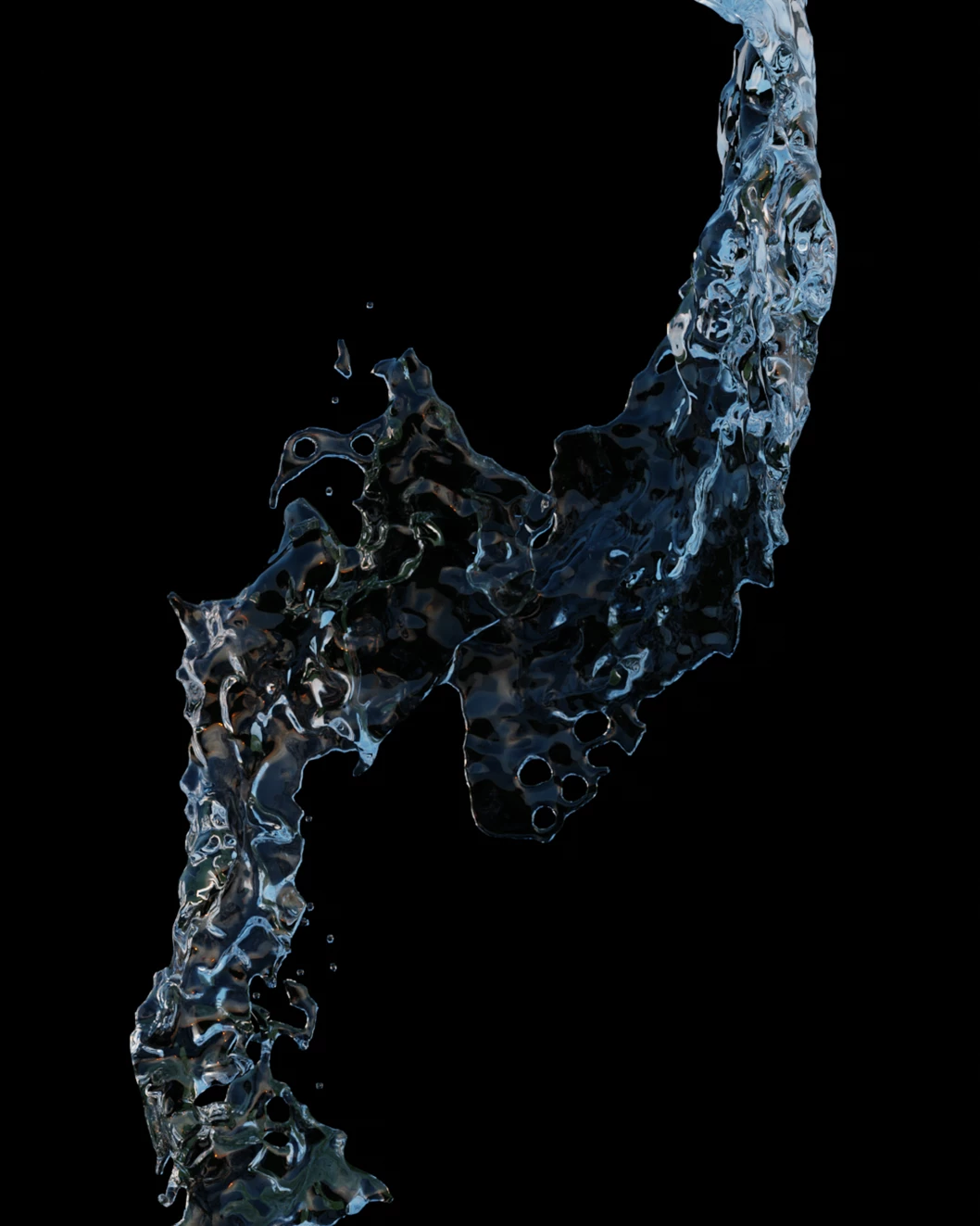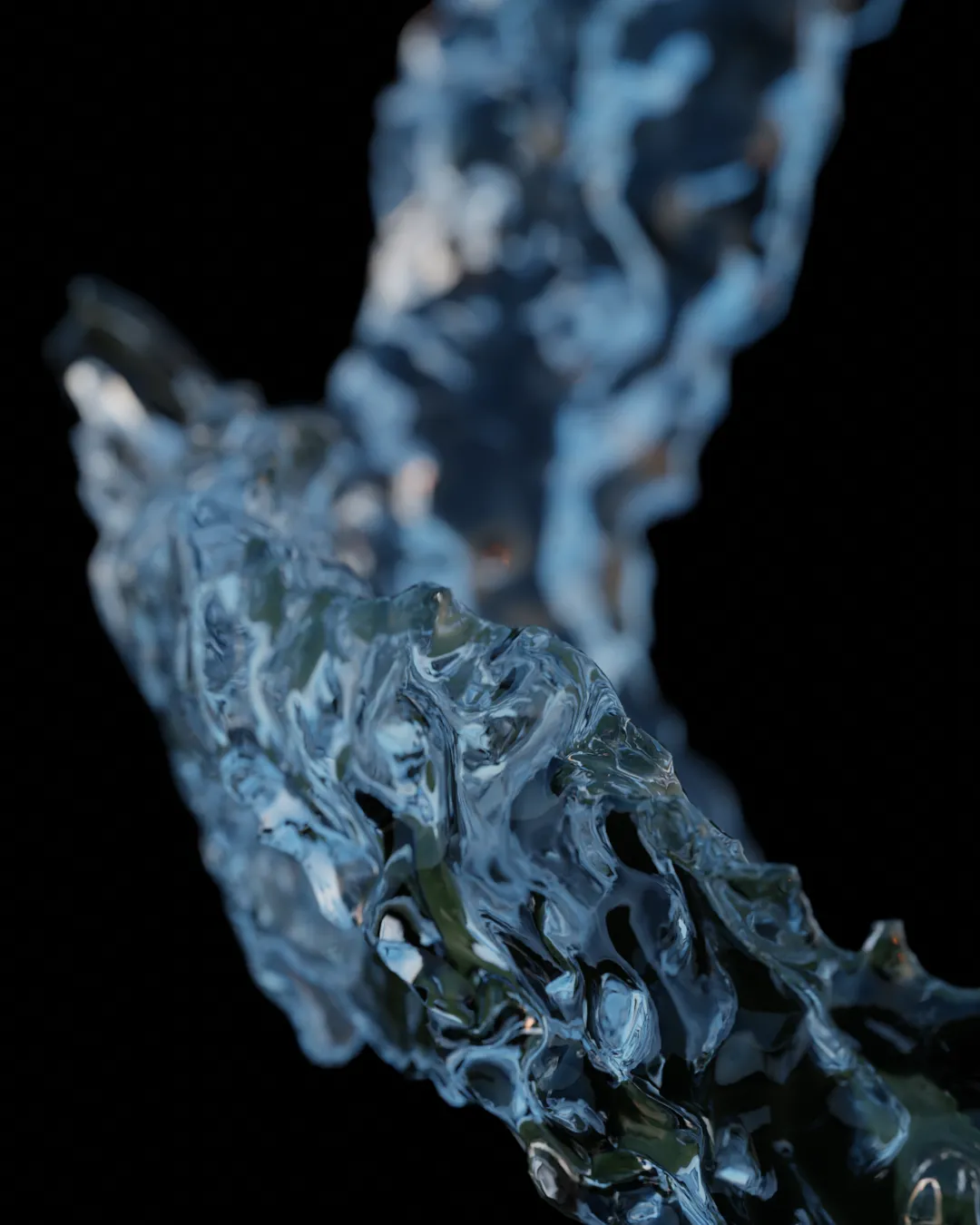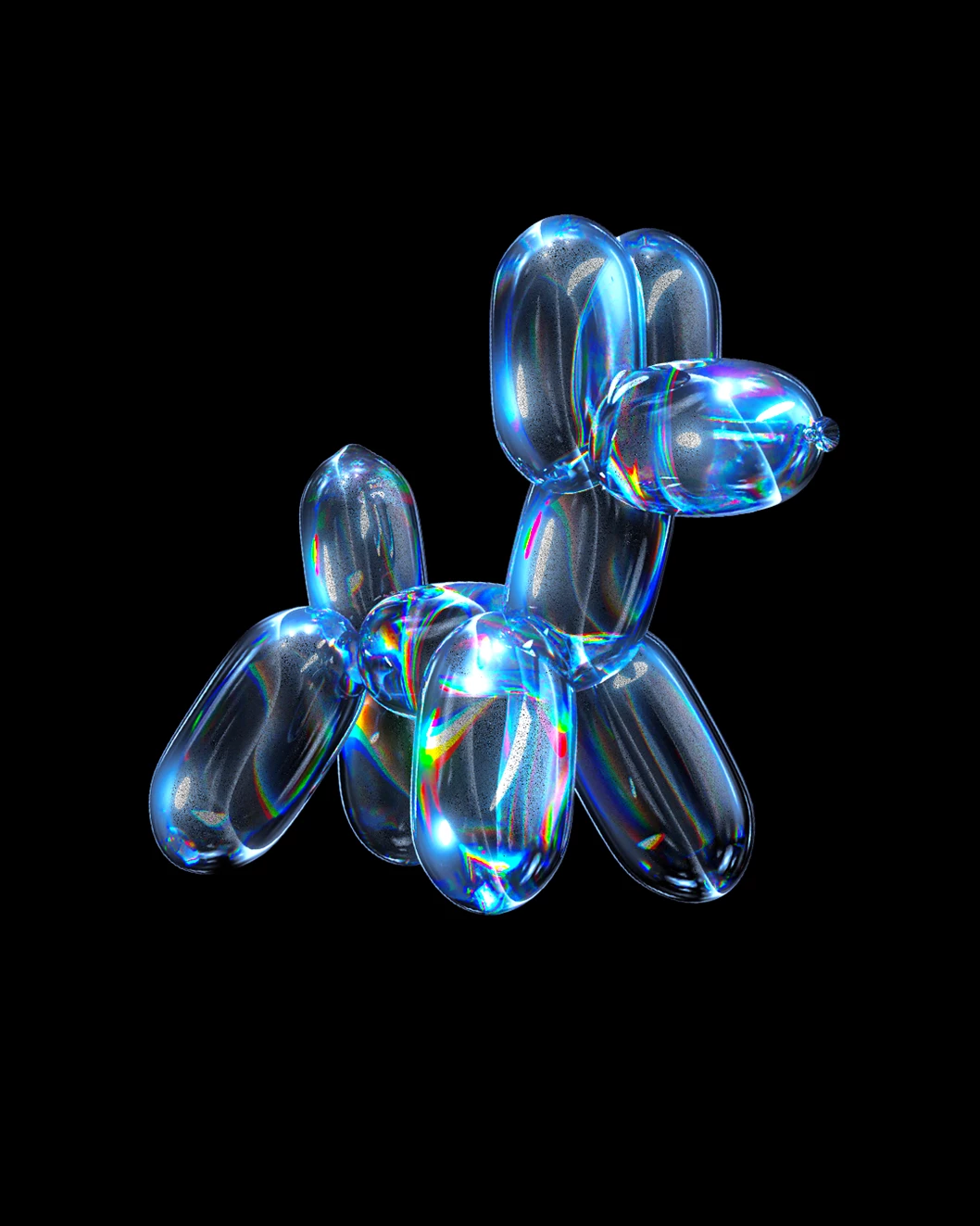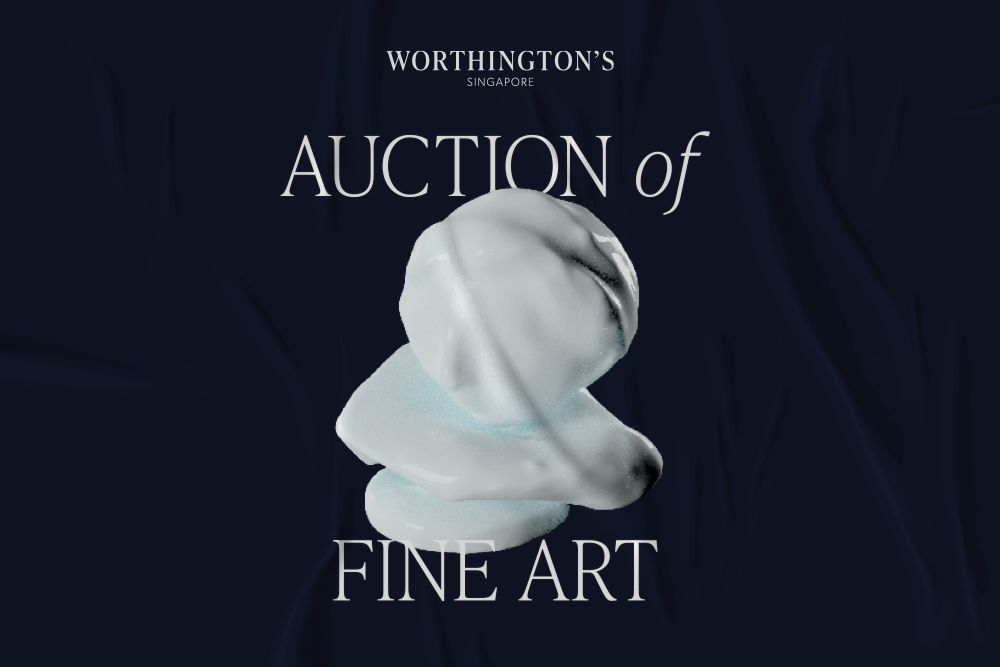Exploring the
Boundaries of Reality
using 3D
What makes me do 3D?
Curiosity fueled my desire to explore the possibilities in this digital realm of 3D. I believe in boundary-pushing creations where I want to intersect art, design, and technology.
I've explored different 3D software such as Blender, Houdini and Cinema4D by sitting countless hours on workshops and Youtube tutorial. Through trial and error, I learned and practiced creating virtual objects, simulations and character design. It was a challenging process, but I found joy with the little results of understanding things such as lighting, materials, and animation. Each project allowed me to express my creativity and bring imagination to life in 3D form. I continue to learn and grow, constantly seeking ways to innovate and surprise through my 3D works.
1.0 Furry Ball
One of my earlier days playing around with Blender, I'm trying to make fur and hair textures. It's been a bit of trial and error, but I've been adjusting settings like length and density to get the strands looking natural. I've also been experimenting with different lighting and shading to make it all look realistic. It's been quite a learning curve, but it's been fun getting the hang of it.
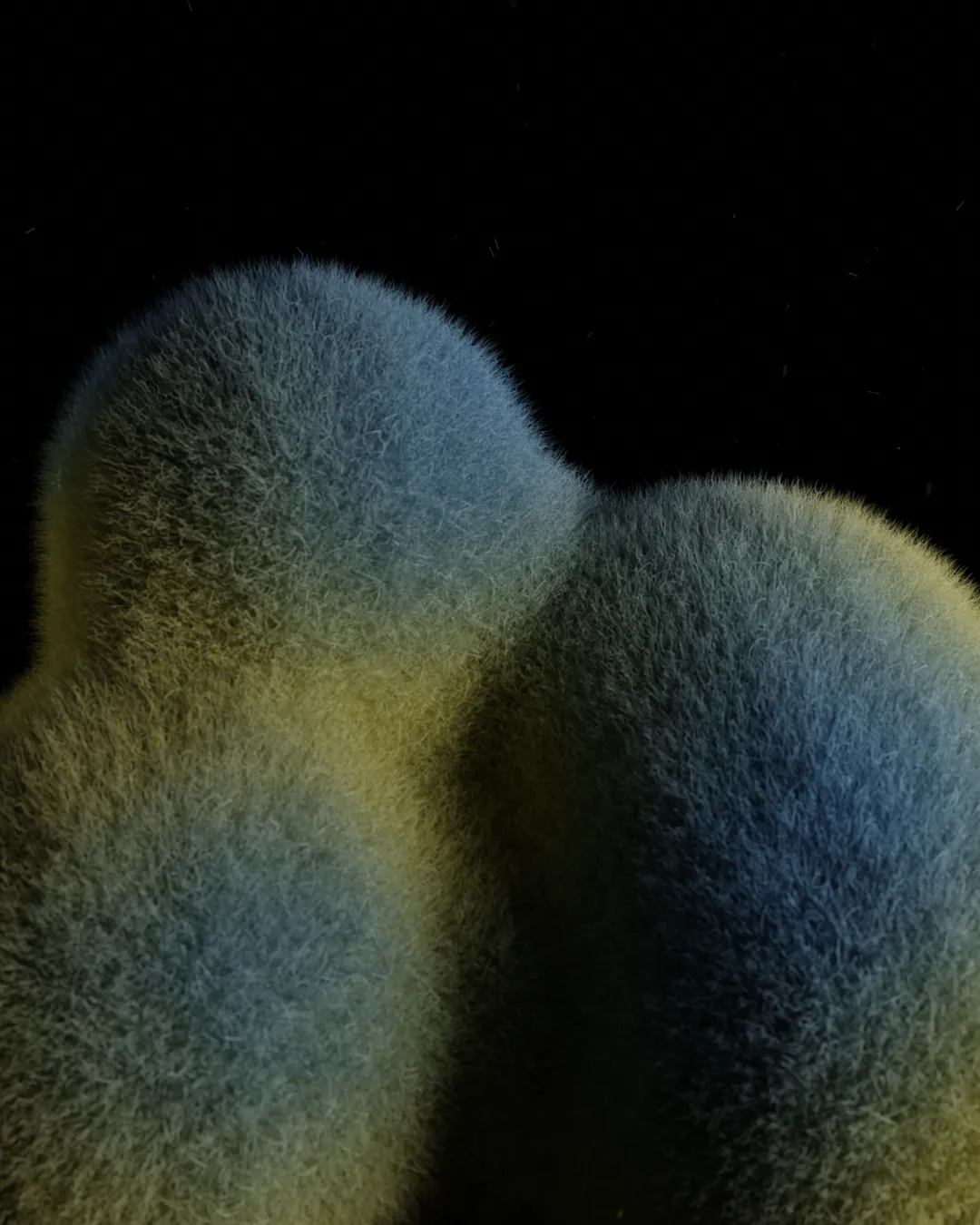

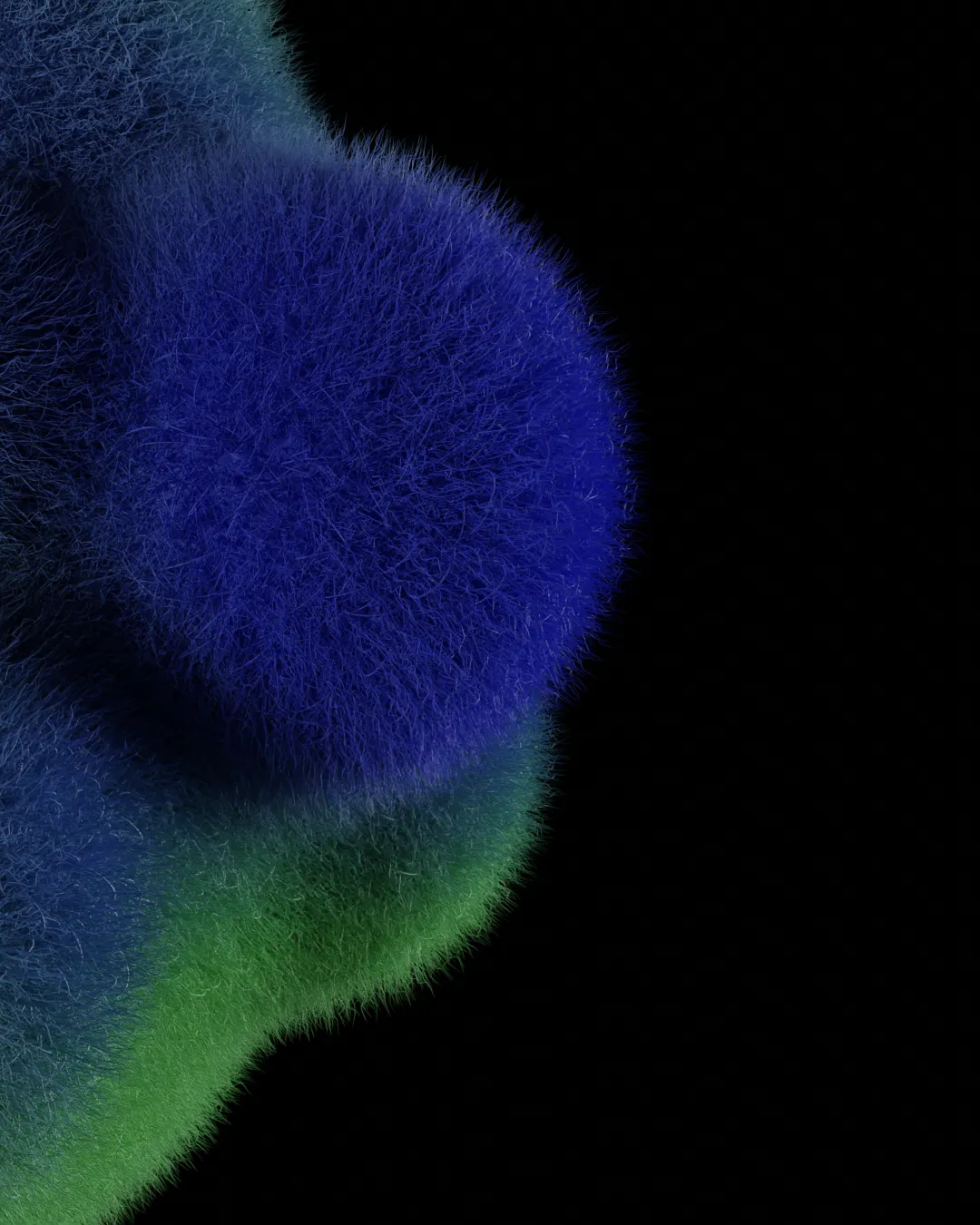
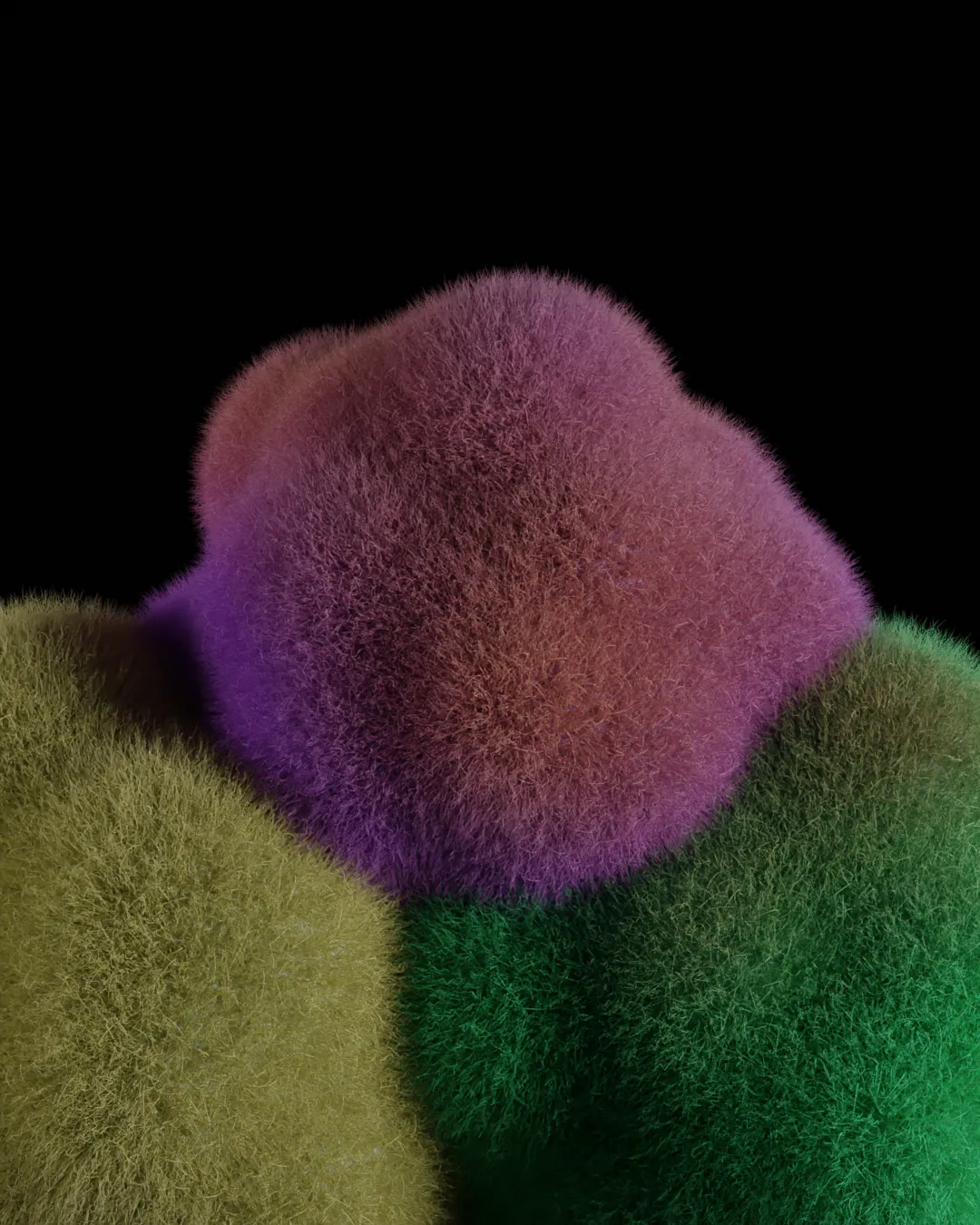
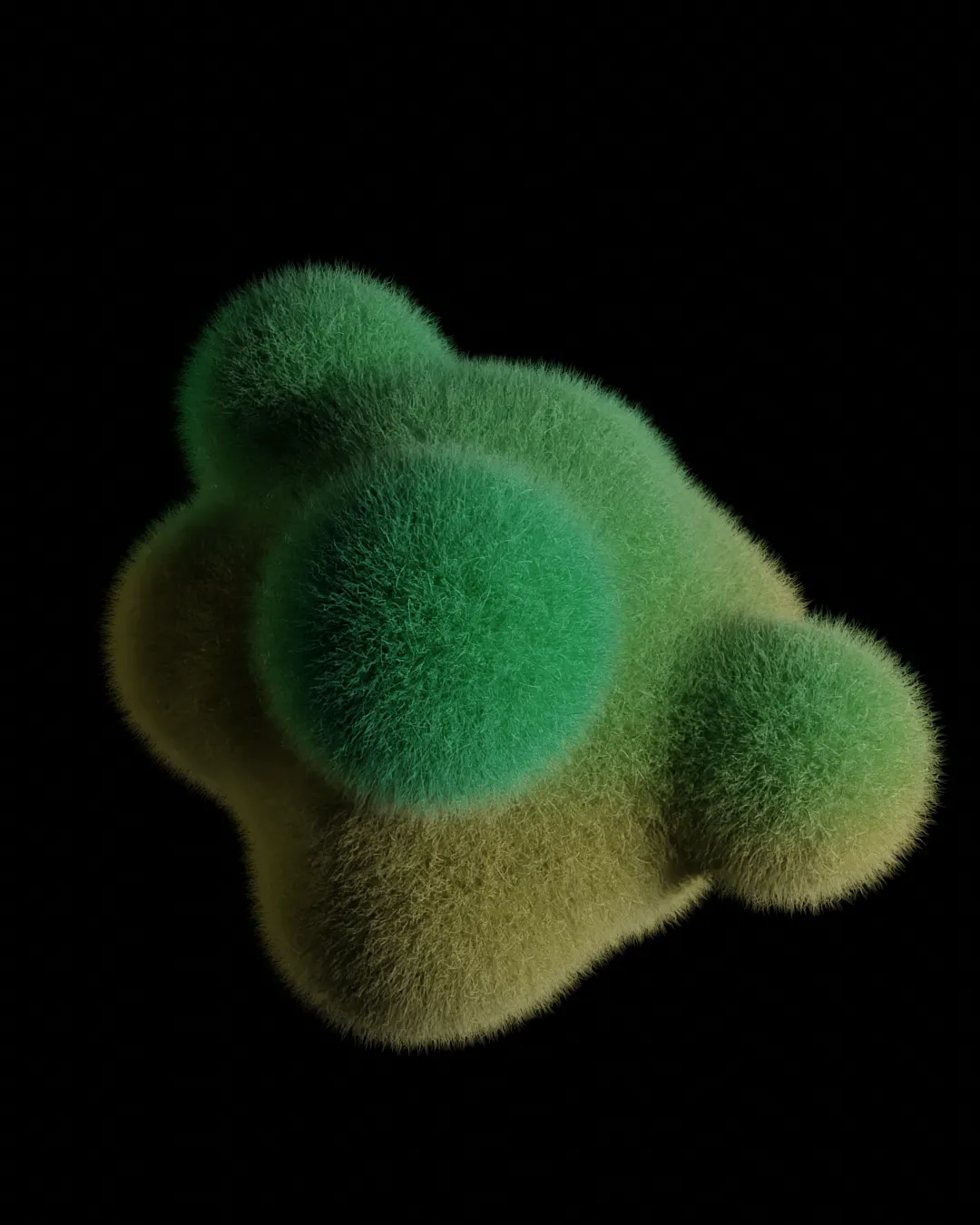
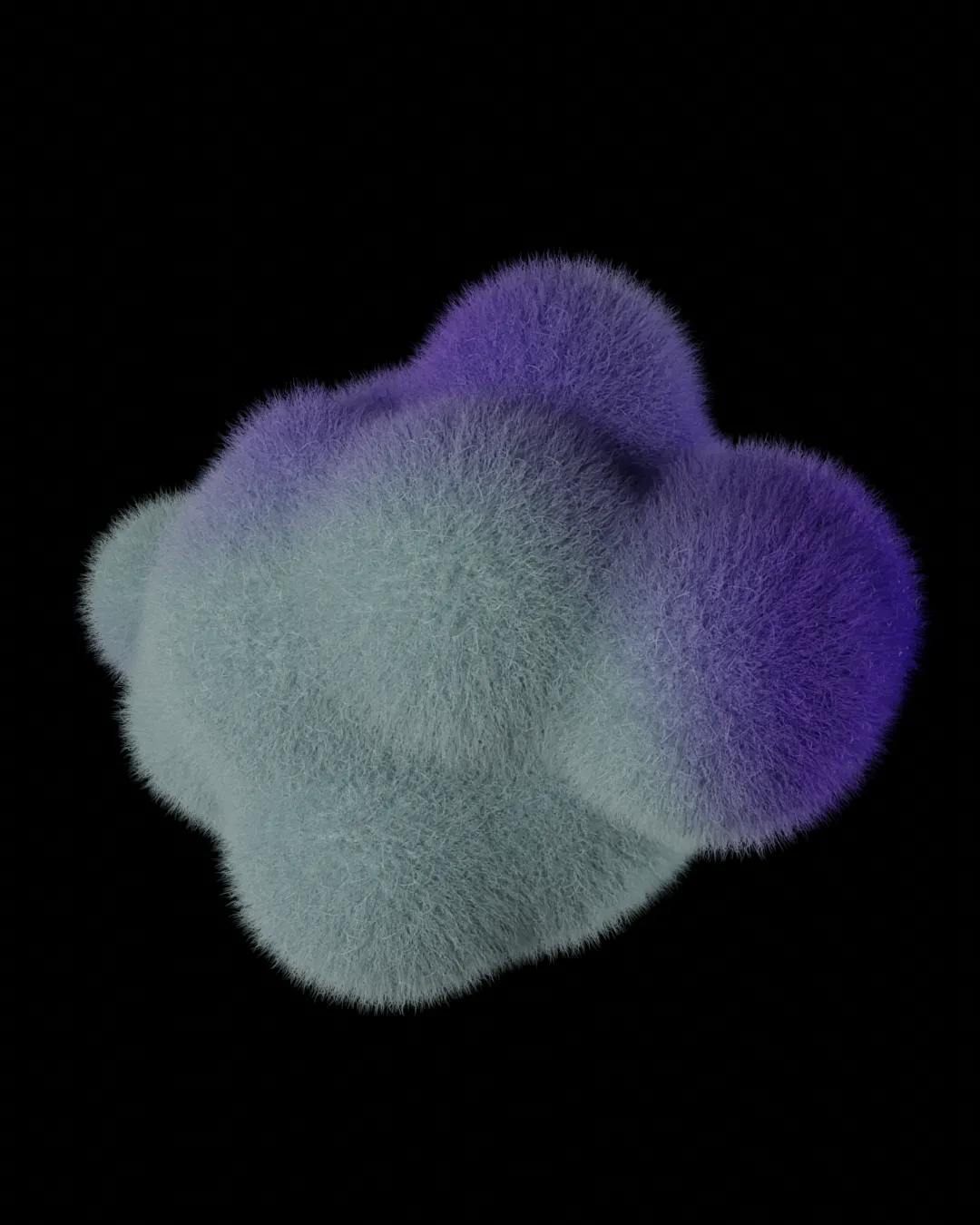

2.0 Expect The Unexpected
This unexpected twist challenges your assumptions and invites you to explore a world where even the most mundane objects can defy expectations in delightfully surprising ways.
3.0 Sponge Physics
Creating a sponge texture in Houdini involves a series of procedural steps to achieve a realistic and tactile result. Utilizing a combination of noise patterns, displacement maps, and fractal algorithms, Houdini allows for the generation of intricate surface details that mimic the porous nature of a sponge.
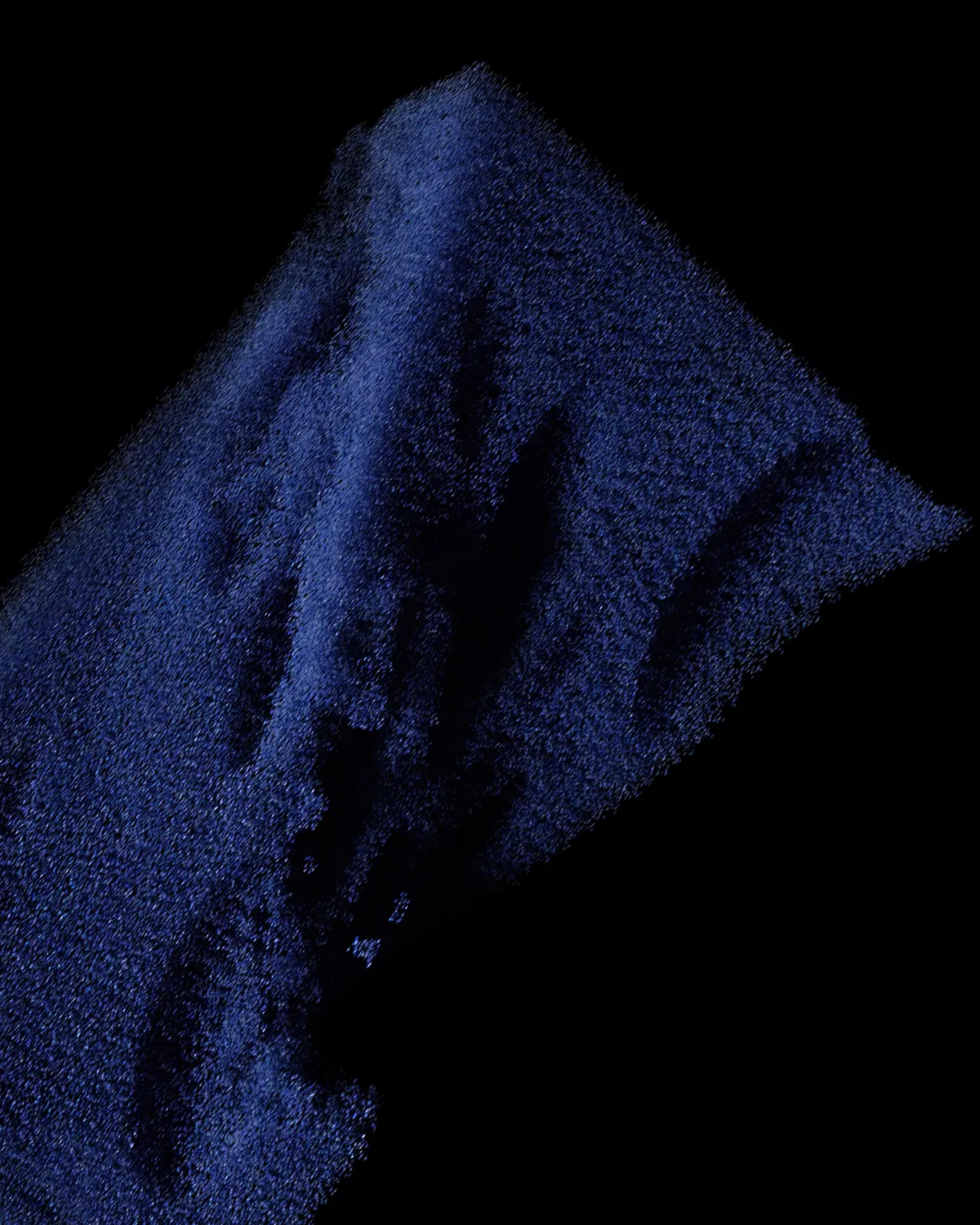
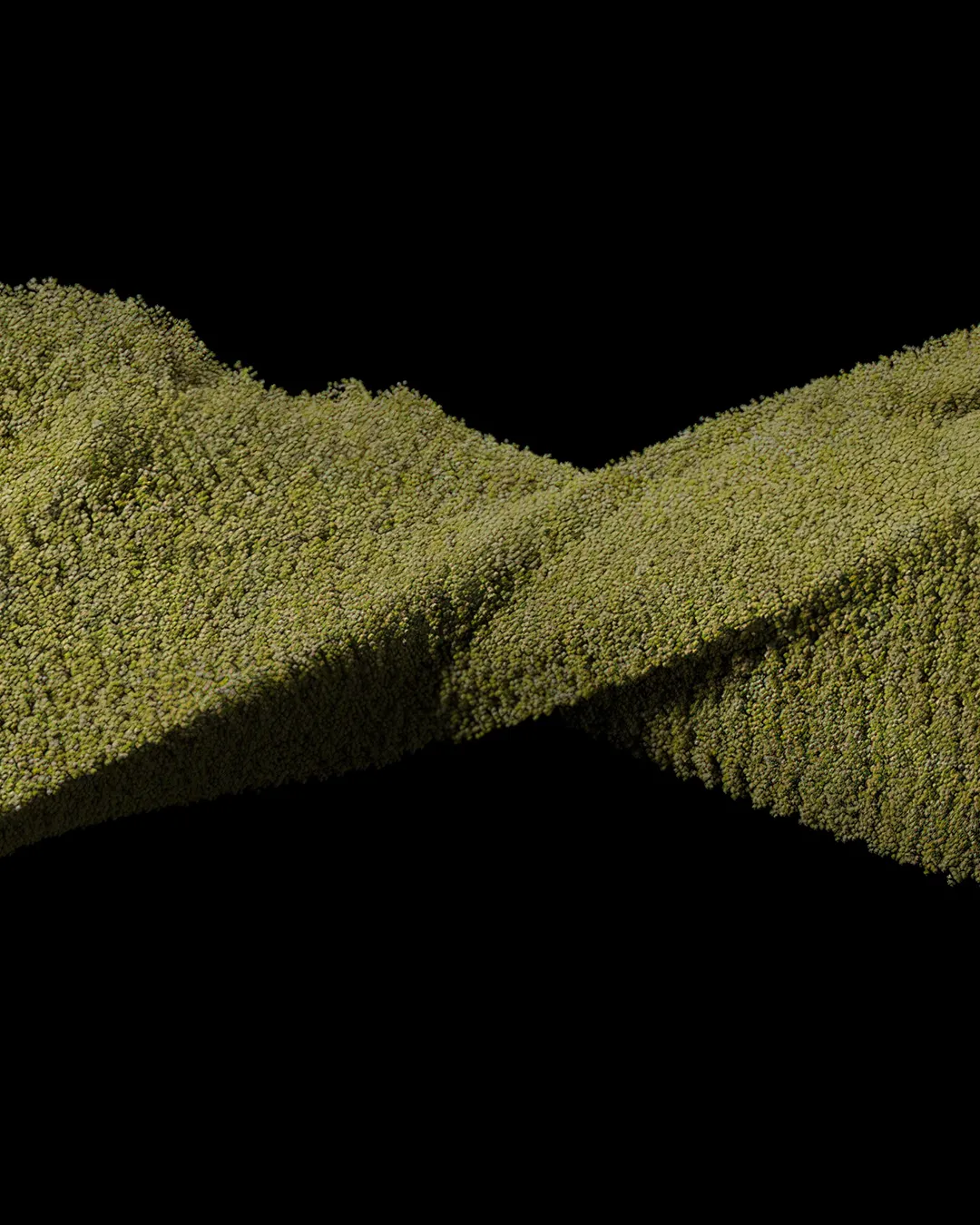

4.0 Cloth
I'm experimenting with both Houdini and Blender to refine my cloth simulations and shaders, striving for a realistic appearance in my 3D scenes.
5.0 Texturing and Physics
Created in Houdini and Blender
6.0 Inflate
I use Houdini to experiment with inflation by first creating a basic geometry representing the object I want to inflate. Then, I set up a dynamic simulation where I control parameters like pressure, velocity, and constraints to mimic the inflation process realistically. By adjusting these parameters and observing the simulated results in real-time, I can fine-tune the inflation effect until I achieve the desired look and behavior. This iterative process allows me to explore different inflation scenarios and push the boundaries of realism in my animations and simulations.
7.0 Gobos/ Shadows
I'm exploring the use of gobos and carefully crafted shadows to achieve an elegant and sophisticated aesthetic in my lighting design, adding depth and atmosphere to my scenes.
8.0 Others
My other 3D works